District web blockers creating access issues for some legitimate educational efforts

There are very good reasons why website blockers are in place. From denying access to sites not suitable for schools, to protection from viruses and potential malware, administration has some very good reasons to have website blockers in place. Thousands of websites, especially ones for games, get the majority of their traffic from kids who would normally be in school, and because of this, they take measures when designing and coding their websites to make sure that it doesn’t get blocked by most website blockers. In order to work around this, whenever there is a website that isn’t getting blocked, the school just installs another blocker that might catch it. This leads to a variety of blockers being installed on any Chromebook and many websites that are unintentionally blocked.
The first flaw with the website blocking system in place is the quality of the blockers themselves. Put simply, they are free, and because of that, do not have the most sophisticated systems themselves, beyond a base level examination of a website to determine whether or not it is allowed. The main one of these free website blockers is the Cisco Umbrella Chromebook Client, which has a bit of a reputation, to say the least. The Chromebook variation of Cisco Umbrella has known problems and is significantly less effective and lower quality than its other versions. A quick visit to the reviews of One Chrome’s web store ( through which it is installed ) reveal nothing but 1 star reviews, and nothing higher. The language used is nothing less than colorful, with very passionately insulting reviews.
Many of the complaining reviews are just people that hate how Cisco Umbrella blocked their favorite games, but just as many give a valid complaint. Cisco Umbrella blocks too many websites. The criteria for what Cisco will block are very broad, and websites are scanned once before they are either allowed or blocked, so what has ended up happening is many genuinely useful and helpful websites get taken down in the process. Another accusation toward Cisco is how many people consider it to be malware, due to how intrusive the Chromebook version of it is. Cisco Umbrella is just one layer of multiple blockers used by administration to make sure that they cover every website that needs to be blocked, but all of these blockers have ended up having the side effect of being an unintentional obstacle for students when they block something that is actually needed.
Liam Morfitt is a sophomore who created a video portion of a presentation for health class. The video was a one minute interview with another student in regards to mental health. An awkward situation, however, was created when the video was blocked and made unavailable. This is just one example of many student experiences.
Zoe Castle is a junior who needed to write an important research paper. The issue presented itself when some of her sources were blocked by the administration. This sent Castle on a long chase to find different sources that weren’t blocked, which according to Castle, took much longer than it should have. Castle stated that finding unblocked sources just turned into a big waste of time.
Joshua Dowd is a junior at the high school and a member of the e-sports team. Dowd earned himself a spot in the playoffs for e-sports, but he was prevented from seeing his lineup because the website he needed was blocked. This was an irritating inconvenience, since this meant Dowd was left without important information about his upcoming match.
Brady Ramsden-Meier is a senior, and he has many gripes with the website blocking system. Ramsden-Meier has no appreciation for the sheer number of websites that are blocked, many of which would find useful in class. Ramsden-Meier especially notes YouTube videos needed for class as being unavailable the most. Ramsden-Meier also brings up the complaint that even when at home, he is unable to access websites that are needed for school. This creates an irritating scenario that makes doing work outside of school more difficult.
The work around that many students found here is simply that there just isn’t a work around. The school has implemented seven different blockers on all Chromebooks, so the best way to get around them is just by using a different device.
Junior Abby Peters has resorted to using her phone to access things that are blocked on a Chromebook. The blockers are in place for a reason, since some websites should not be available, but to these students and many others, sometimes it feels like they hinder more than they help.


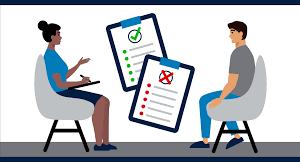






You must be logged in to post a comment Login